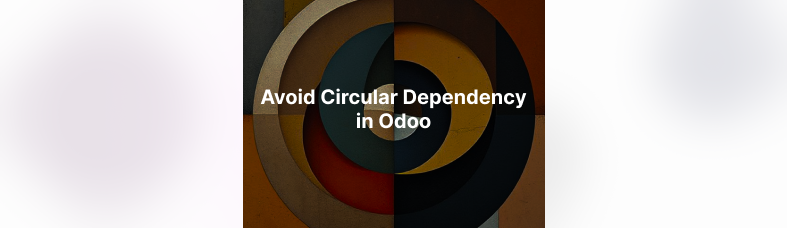- Defines how data from the model is displayed.
- Linking the menu to the model view.
- Set the relevant context, domain, or filter for the model.
- tree for list.
- form for form.
- kanban for kanban UI.
- Example: "tree,form"
- Example: [('active', '=', True)]
- Example: {'default_type': 'service'}
- example: ref('module_name.view_form_product')
- current: Change the current view.
- new: Opens the view in pop-up or dialog mode.
- Example: "current"
- ID: action_product_list is a unique identifier for this action.
- Model: Data is taken from the product.product model.
- View Mode: Display in the form of a list (tree) and form.
- Domain: Only display active products
- Target: The display replaces the active screen
ir.act.window, often known as “Action,” is one of the core components in the Odoo framework. This component is used to direct users to a specific view in the user interface. With ir.act.window, developers can define how data from a model will be displayed to the user, whether in the form of a list, form, kanban, diagram, or other types of views.
ir.act.window Usage
ir.act.window works for:
This action provides developers with flexibility in creating interactive and efficient navigation across application modules.
ir.act.window Attribute Structure
1. Name (name)
The name of the action that will be visible in the user interface.
Example: "Product List"
2. Model (res_model)
The model whose data will be displayed by this action.
Example: "product.product"
3. View Mode (view_mode)
The type of display to be used, such as:
4. Domain (domain)
Filters applied to display specific data.
5. Context (context)
Additional parameters applied to the view or model.
6. View ID (view_id)
A reference to a specific view to use.
7. Target (target)
How the view will open:
XML Implementation Example
Here is an example of how ir.act.window is defined in an XML file:
<record id="action_product_list" model="ir.actions.act_window">
<field name="name">Product List</field>
<field name="res_model">product.product</field>
<field name="view_mode">tree,form</field>
<field name="domain">[("active", "=", True)]</field>
<field name="context">{}</field>
<field name="target">current</field>
</record>Explanatin: